Customer Engagement
- Create Professional Quotes
- Manage Orders & Contracts
- Maintain Products & Prices
- Sell More Efficiently
- Streamline Communication
- Reports and Dashboard

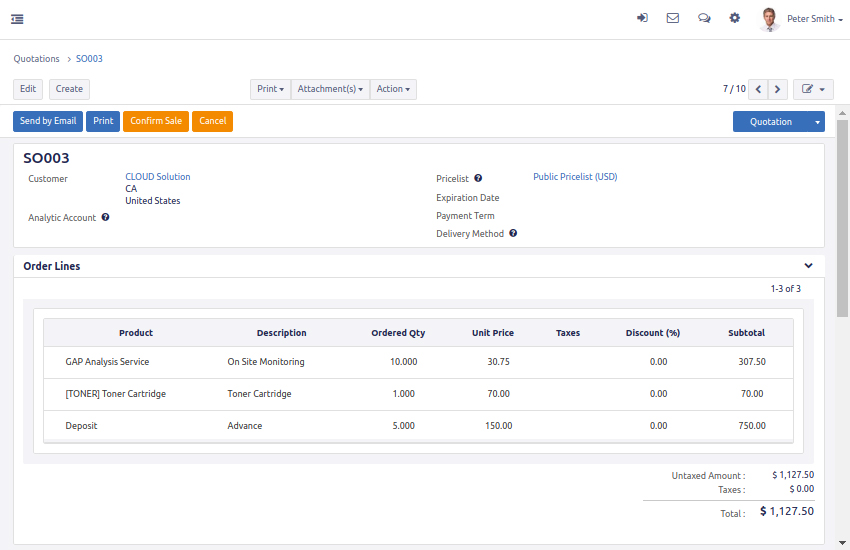
Create Professional Quotes
Send clear and complete quotations to your prospects. Add product descriptions, beautiful images, and additional information simply by dragging and dropping building blocks.
Quotation Builder: Create a polished quote in seconds. Use predefined products, price lists, and templates to help your sales people work more efficiently.
Quotation Template: Design custom quotation templates in just a few clicks and reuse them to save time.
Let your customers help themselves with Customer Portal: Provide customers with access to an online portal to view their quotes, sales orders, and track the status of delivery orders in real-time. Save time and use eSign to easily get signatures on NDAs, contracts, or any PDF document.
Incoterms: Configure Sales to automatically display Incoterms directly on the invoice.
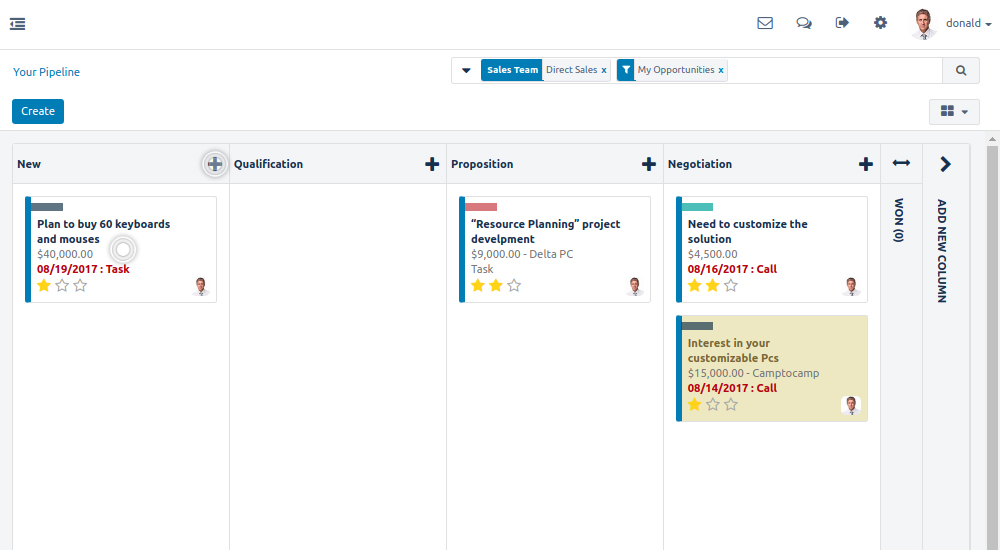
CRM
Create Professional Quotes
Email Templates: Create template of emails for most common communications with your customers or opportunities.
Custom Alerts: Follow key opportunities in just a click and get alerts based on relevant activities.
Email Gateways: Get all your email communications automatically attached to the right opportunity. Create new leads automatically based on incoming emails.
Get more done in less time: Automate activities based on your sales scripts: calls, meetings, mailing and quotations. Get all information you need, directly on the opportunity: page viewed, mail received etc.
Reduce data entry: Get leads automatically created from emails, VoIP calls. Send quotes in just a few clicks, manage your pipeline with drag & drop etc.
Log Calls: Log calls or trigger VoIP calls in just a few clicks. Odoo proposes to automatically reschedule the next action after the ca
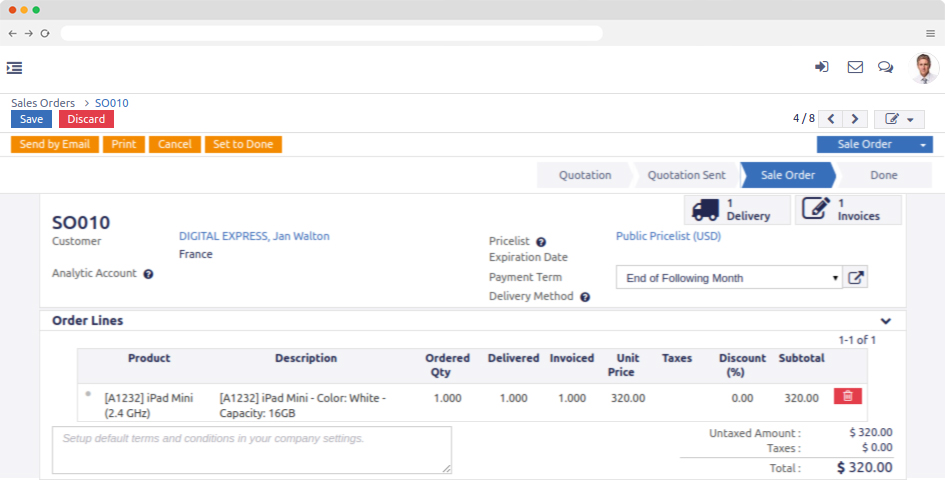
invoicing
Turn Quotes into Invoices with minimal effort
Create customer invoices: Bill automatically based on sales orders, delivery orders, contracts, time or material and create professional invoices in seconds.
Print or send by email: Print a hard copy of your invoices to send them by post or automatically send by email as a PDF attachment.
Issue refunds: Create credit notes and manage reimbursements.
Multi-company rules: Automatically mirror orders and invoices in multi-company setup (Create a sales orders in company A and automatically ERP generates a Purchase Order in company B).
Manage supplier invoices: Record supplier invoices in the system to manage payments and integrate them into accounting.
Handle recurring invoices: Set the frequency of invoicing for products in accordance with contract specifications.
Include Incoterms: Use Incoterms standards to make sure you have the right terms on your contracts.
Customers payments: Manage payment terms, Batch deposit available.
Customer Statements: Manage the follow-up from a single simplified interface.
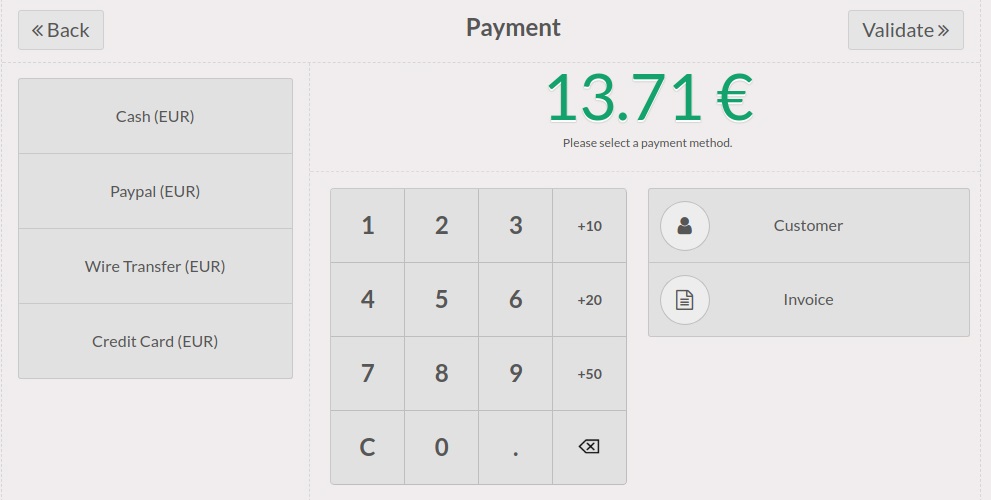
POS
Payment methods: Cash, checks and credit card payment methods are available. New types of payment methods can be added as well.
Credit/Debit cards: All electronic payments are handled by external payment terminals.
Split tenders: A single order can be paid as a split payment between multiple parties as well as with separate payment methods.
Currency rounding: Prices and payments can be rounded to the smallest denomination of the currency.
Invoicing: Generate and print invoices for your business customers.
Customer tips: Supports customer tipping either as an added amount or by converting change to a tip.
Accounting: Payments are directly integrated into Accounting to make bookkeeping simple and reliable.
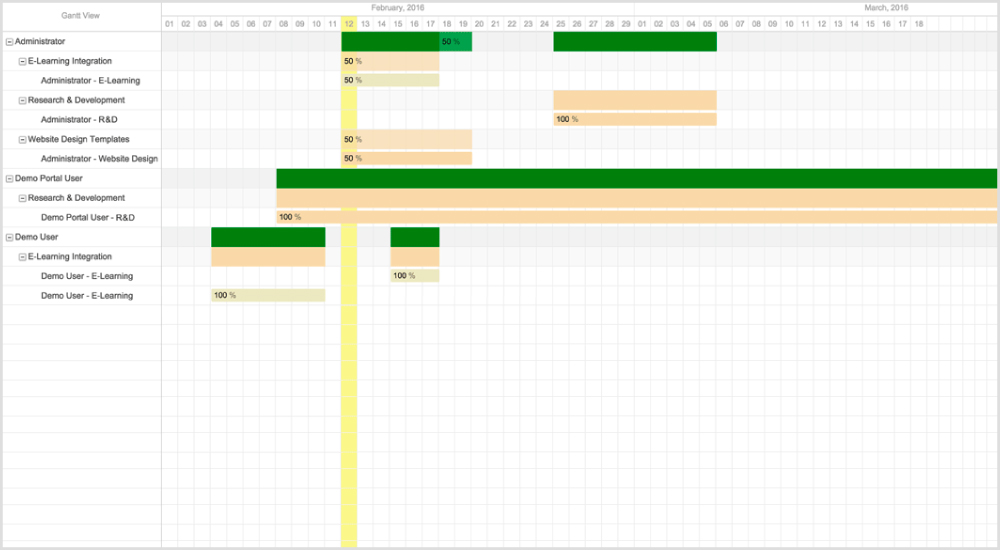
Projects
Schedule your teams across projects taking employees' holidays into account. Plan ahead for upcoming projects with forecasts based on comparable projects and estimate deadlines more accurately. Compare forecasts with real timesheets for increased profitability.
Customized Kanban View: Drag & drop tasks easily with the kanban view. Group tasks by stages, responsible, deadline etc. Change name of “task/issues”. Change the meaning of the green/red status.
Create Task from Sales Order: And break down your project in bite-sized tasks and assign them to your team. Create customized stages for each project to simplify your workflow overview.
Calendar of Deadlines: Use the calendar view on tasks to highlight project deadlines. Simply drag & drop tasks in the calendar to reschedule.
Multi-projects: Work on single or multiple projects at the same time. Perform multi-project analysis and searches.
Time Tracking: Track expected hours, effective hours, re-forecasts on tasks.
Archive tasks: Archive tasks done and have a clear view of the other tasks you still need to work on.
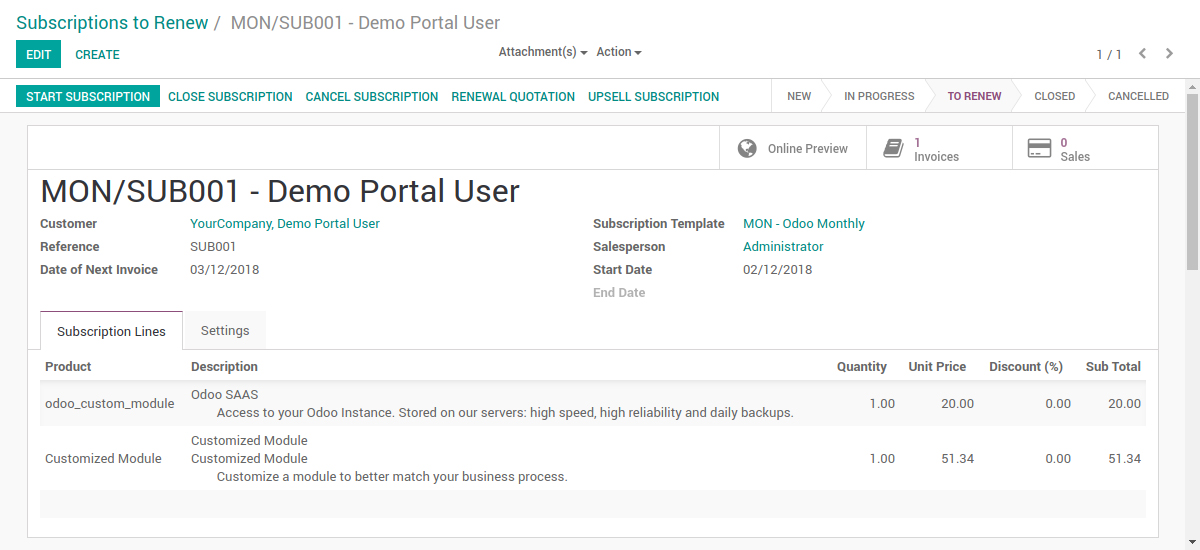
Subscription
Automated contract management
Automatic creation of clear contracts: Confirm a quotation with recurring products and the contract is created with the correct settings and products.
Automatic customer invoicing: Speed up the invoicing process by automating it after easily setting up your customers’ data. Accounting is automatically up-to-date, including invoice creation, validation and payment encoding.
Automatic tax handling: Taxes are managed automatically in real time based on your settings for regions and rates.
Automatic payments: Ongoing payments are dealt with automatically.
